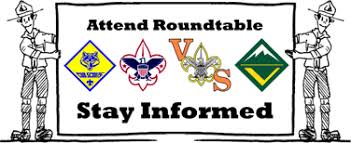Virtual Roundtable
The Big Rock Scouting Topic for 2020 : Virtual Scouting Meetings and Activities
- See Also: Roundtable on Roundtables - 20 Tips on Planning Effective BSA Districts & Roundtables:
There are several free sources for hosing a virtual tele-conference. Check out these free resources - many adult members already have an account and experience already from their employment. Ask us about limits on time or # of users -- And many Scout leaders and parents are subscribing for $19.95/month to get the professional version of one or more the falling - it has better quality and less restrictions.
Hosting Formats
Most work on both your phone-app or on your laptop computer that has both camera and microphone.
- Zoom.us
- GotoMeeting.com -
- FreeConferenceCall.com
- Discord
Start a publicity campaign. Many leaders have no idea what roundtable is or who may attend. Be sure to promote roundtable on websites, newsletters and using email and Instagram, Twitter, and Facebook.
Before the Meeting
- Encourage all Participants to join 15 minutes early to test their system hardware connection and a little demo of the system.
- Encourage all Scouts and Scouters to show Scout Spirit - Attend in Uniform.
Ideal Size for Virtual Youth Meetings
- Weekly - Cub Den or Scout Patrol (3-12 scouts - most interactive and socialable format)
- Monthly - Pack Meeting or Troop Meeting - Larger group - less interaction - could be more confusion.
- Monthly - Adult Committee/Planning Meeting - These are crazy times - perhaps meet more often?
- Monthly - Scout PLC Meeting
File Sharing
One of the best features in the Zoom and other applications is the "File Sharing" mode.
- Share the FLAG for pledge of allegiance at the beginning
- Share a fun video - a youtube demonstrating how to tie knots.
- Share the agenda
- Share a Public Service Announcement